We are excited to announce a new tool to help us build an online community and benefit from each other’s digital marketing efforts: The Locals Guide Member Badge. The Locals Guide has decided to create a ‘Proud Member Of Locals Guide’ badge to help you gain online visibility through a technique called backlinks. (If you are a member of our Locals Guide, this is for you! If you are wondering how to become a member of our online directory, click here.)
But first, let’s talk about the reasons why creating a backlink is going to help you and your digital marketing!
What’s a Backlink?
A backlink is a link from one website URL to another. This is also called an inbound link or inward link. There are three types of backlinks:
1. Dofollow links: These are your typical links that pass along link authority (or “link juice”). A dofollow link is created when the HTML code doesn’t have a rel=”nofollow” tag.
2. Nofollow links: These are the opposite of dofollow links and don’t pass along link authority. A nofollow link is created by adding the rel=”nofollow” tag to the HTML code.
3. Reciprocal links (the one we will build together!): These are two-way links between websites. Each site agrees to link to the other site.
Why Should You Care About Backlinks?
Backlinks are an important ranking factor for SEO. Google and other search engines view links as endorsements for your website. The more backlinks you have, the more likely you are to rank higher in search engine results pages (SERPs).
Think of a backlink as giving someone a positive 5-star review that says to Google that you endorse their website.
You can create any backlinks, but reciprocal links can be beneficial and easier to achieve. For example, one of the ways you can create them is by adding a Partners page to websites to list all the people you do business with. Then, you can ask them to add your website to theirs kindly, and voilà! You created good quality backlinks without having to expand outside of your business network.
How Can The Locals Guide Member Badge Help My Business?
The badge is a backlink to your website from ours. This is a dofollow link, which means it will pass along link authority to your website. In addition, the badge helps increase your website’s click-through rate (CTR) from SERPs. A higher CTR can lead to a higher ranking in SERPs.
In simpler terms, adding the badge to your website will create a good partnership and help both websites gain higher visibility online.
Necessary Steps While Adding The Badge To Your Website
You can download our badges by clicking here. Use the black one on a light background or the white one on a colour/black background.
Once you’ve uploaded the image to your website, make sure to add these 2 elements:
a- add the URL link: https://thelocalsboard.com/sea-to-sky-business-directory/
b- add the Image Atl Text: proud member of the locals guide
c- leave the link as “dofollow” (which often means do NOT click the “nofollow” option)
Example of website backend where you can add an image and its alt text:
How To Add Alt Text and Link To An Image On Squarespace
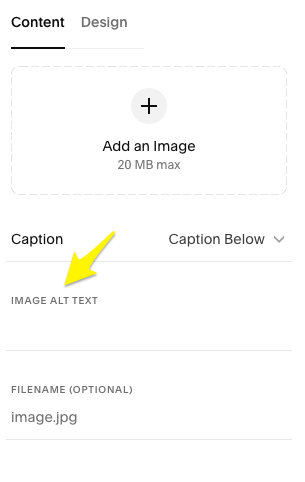
Squarespace allows you to add the image alt text directly when adding or viewing an image in the editor, making it very easy to add the badge to your website.
How To Add Alt Text and Link To An Image On Shopify
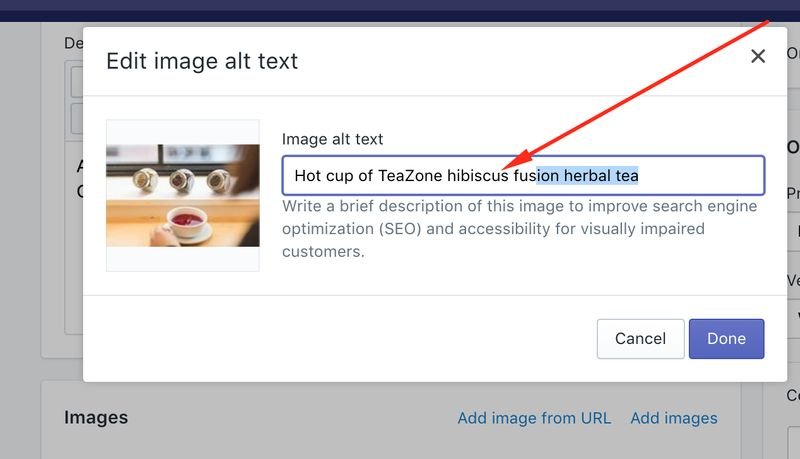
Shopify requires a few more steps to add the alt tag to an image. Once you’ve selected the image you wish to add to your page, you can go to your media library, view the image, and then click on ‘Edit Image Alt Text’.
How To Add Alt Text and Link To An Image On WordPress
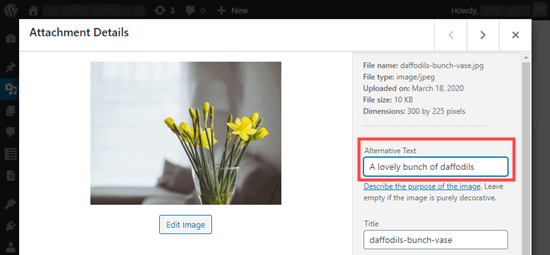
Similar to Shopify, the easiest way to edit an image Atl Text in WordPress is to upload the image first to your media library. Once uploaded, you will see on the right the image title and, above, a space for you to add the image alternative text.
If you are unsure how to do this, feel free to contact our Digital Marketing Partner, Mary @ L8P Digital Marketing. She will be able to assist you in the process.
We look forward to growing our online community and benefiting from each other’s digital marketing efforts!


Leave A Comment